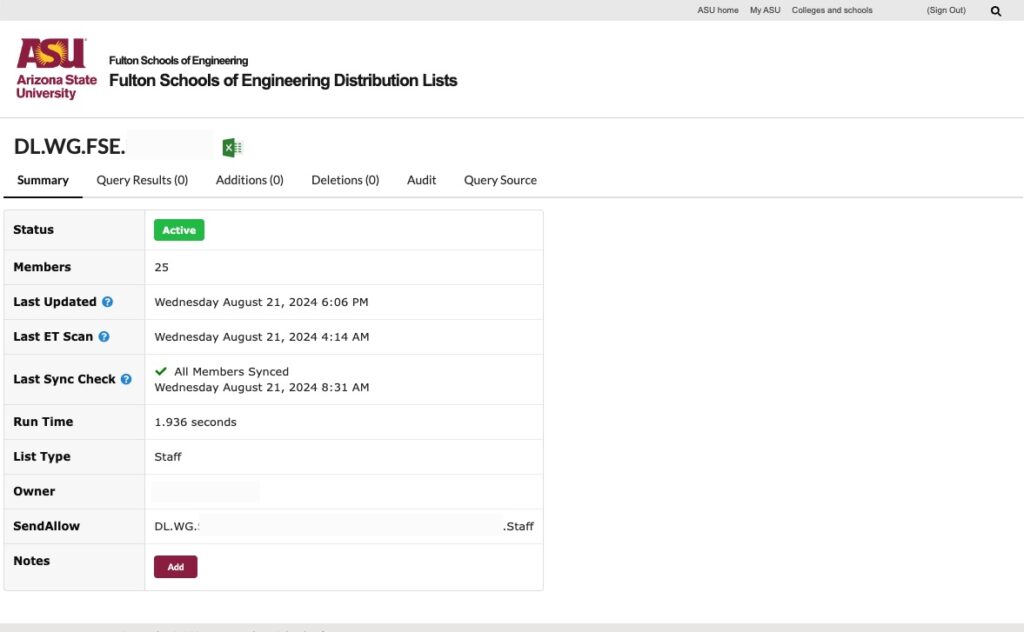Distribution Lists Application
Overview
The Distribution Lists application is a specialized tool for the Fulton Schools of Engineering, offering a streamlined approach to managing email distribution lists. This web-based platform automatically updates lists nightly based on criteria such as department affiliation or job title, ensuring your communications are always accurate and up-to-date.
Key Features
- Dynamic Updates: Lists automatically refresh nightly with the latest data.
- Unlimited Creation: Create as many lists as needed at no additional cost.
- Active Directory Integration: Ensures seamless, accurate updates.
How to Use
- Set the filter criteria.
- Send targeted email communications.
- Adjust criteria through the Distribution Lists app.
- List membership changes dynamically based on your criteria.
Eligibility
Faculty
Staff
Administrative Units
Cost
Free for FSE Schools and Units
Request Access
- Submit a ServiceNow ticket to request a Distribution List.
- Provide necessary details, such as department, job title, or other relevant criteria.
Example Criteria
- Student, Faculty or Staff
- Full or Part Time Status
- Job Code or Title
- Location or Campus
- Tenure or Tenure Track
- Degree Major and Academic Level
- Enrollment Status and Semester
- And many more…
Getting Started with Distribution Lists

How it Works

App Screenshot