VMware
VMware provides Fulton students who are enrolled in certain engineering courses access to cloud computing and platform virtualization software and license keys to download and install.
Who Can Access VMware?
VMWare is limited to certain courses within the Fulton Schools. Please reach out to your professor to see if you have access as part of your course. If your instructor informed you that you have access and you are having trouble using the portal please email [email protected] and include the course you are a part of.
How Do I Download VMWare?
- Look for an email invite shortly after the start of class from [email protected] that looks like the image below:
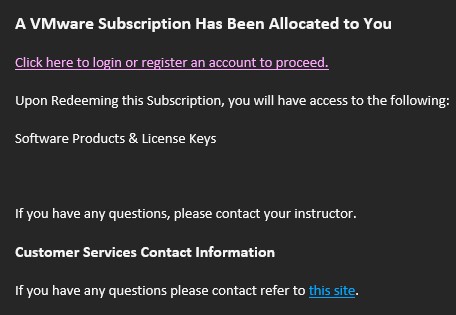
- Click the Register link in the email and create an account with your [email protected] email as shown below:
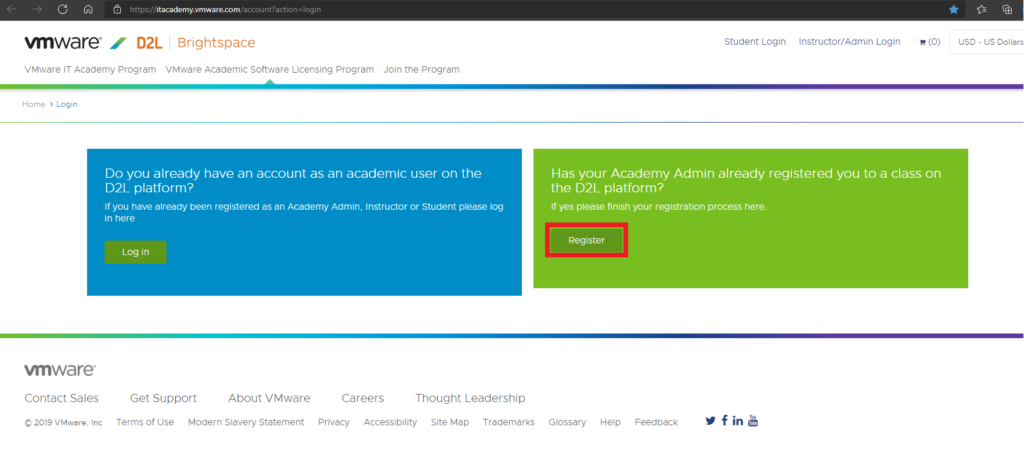
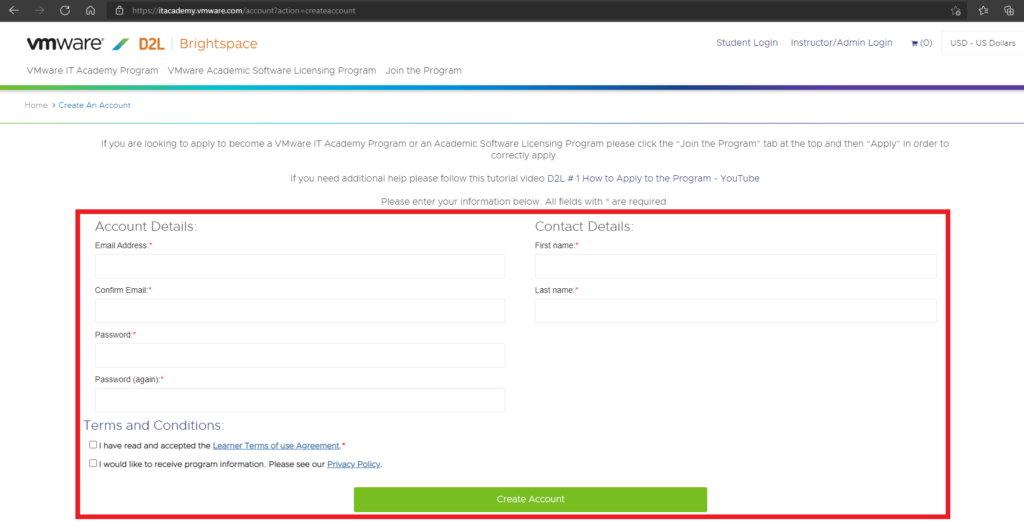
- Once you have created your account redeem your subscription from the portal by clicking the button as shown below:
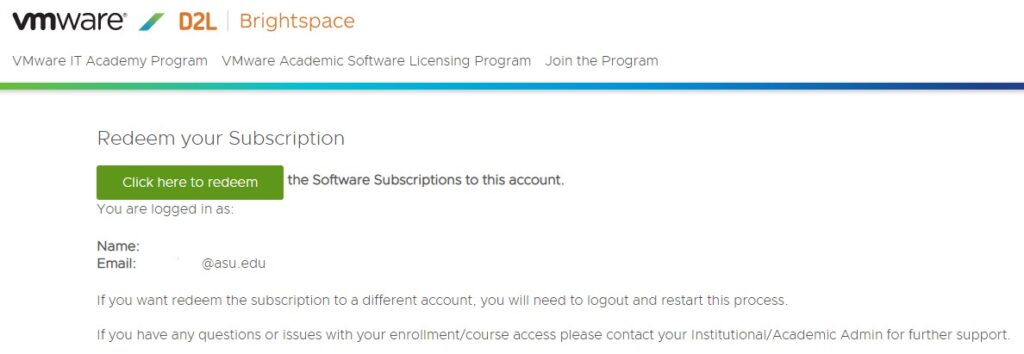
- Once redeemed the portal will take you to https://itacademy.brightspace.com/d2l/home. Click Software Products & License Keys:
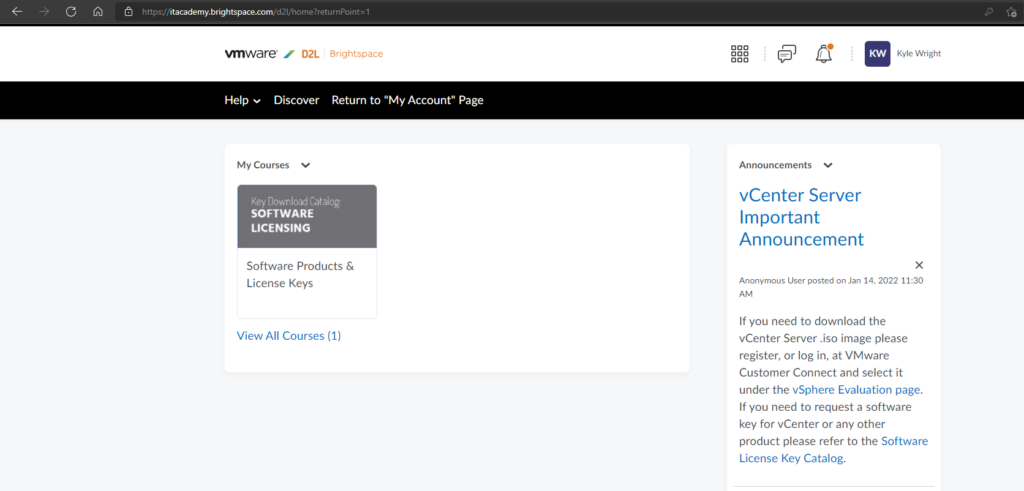
- Follow the instructions to download the license key and software:
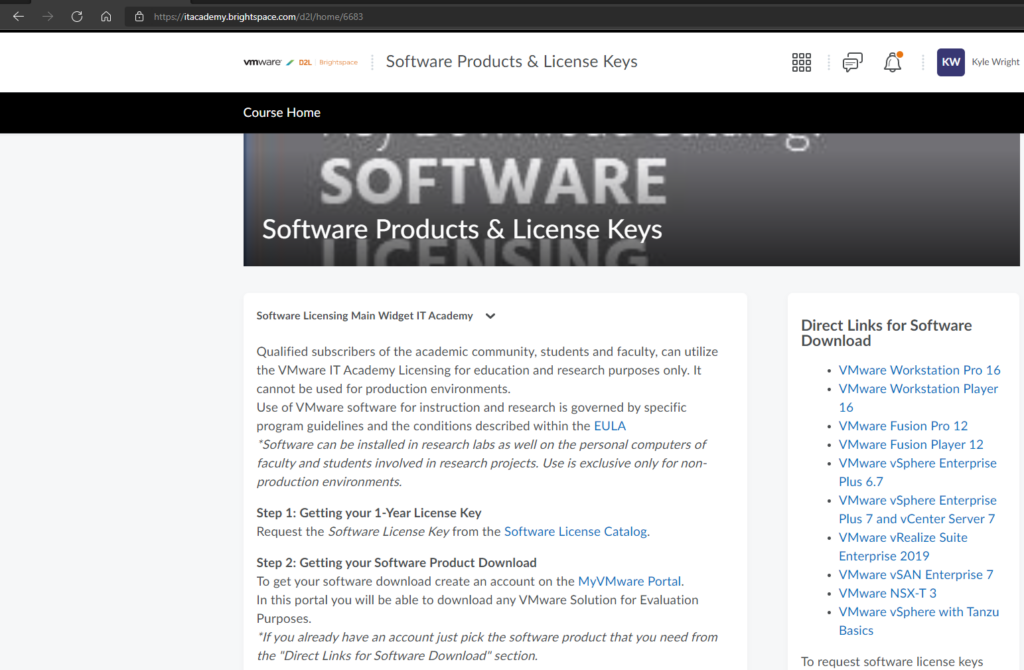
How Can I Get Help?
The on-campus tech studio can provide tech support on all four campus locations for Students and Faculty to stop by with any VMware installation support. Office hours and additional information can be found here:On-Campus Tech Studio