ETS Response to Hybrid Instruction (long)
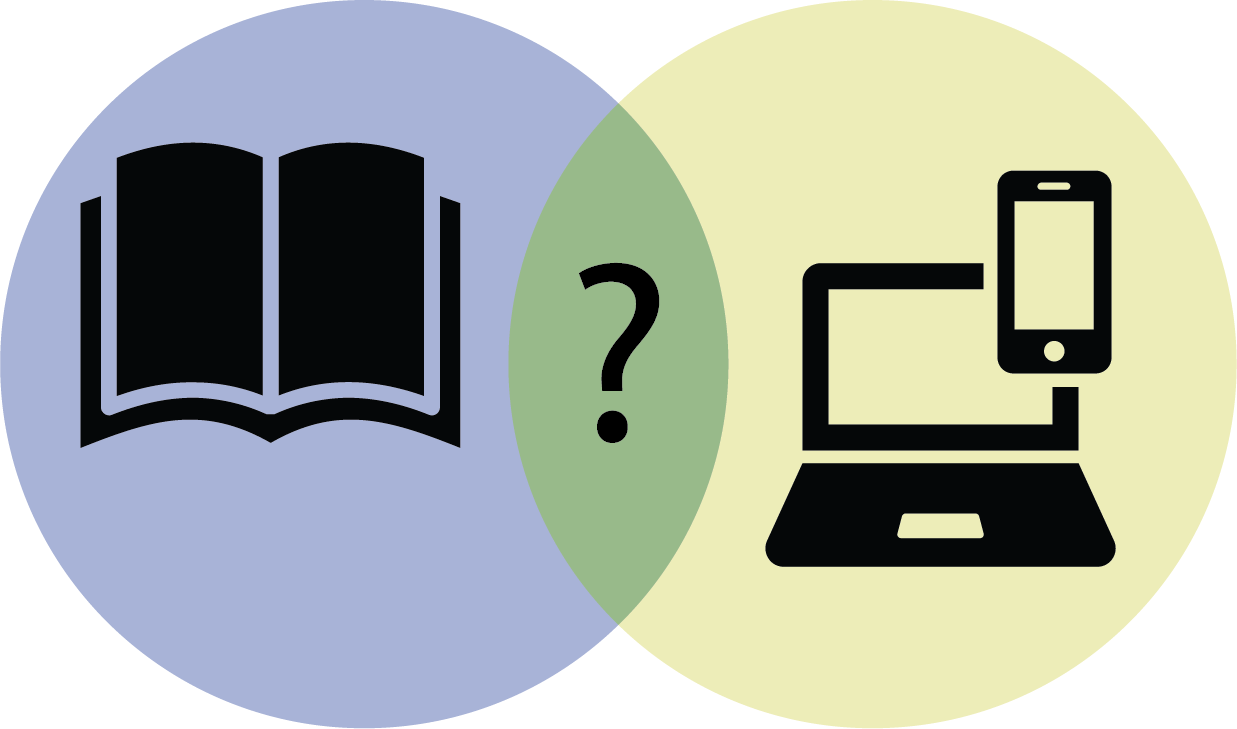
Shaun is the Assistant Director of Systems Orchestration within Engineering Technical Services.
2020 was an unprecedented year for change due to the effects of the pandemic of COVID-19, leading to a complete shift in how people work, live, teach, and learn. At Arizona State University, with the start of the Fall 2020 semester, a hybrid model of teaching emerged: Allow students to attend class remotely via ASU SYNC, while also allowing students to attend in person with mask mandates and social distancing requirements, among other safety precautions, in place.
For IT, therefore, the challenge was to support this hybrid model.

Labs
Engineering Technical Services (ETS) already worked with the ASU Enterprise Technology (formerly known as the University Technology Office) to setup Citrix VDI to provide Remote Lab Access to the students. Now we had to switch the Labs to dual mode. With social distancing requirements, computers were blocked off to encourage social distancing — and those blocked off computers were kept available for Remote Access via Citrix VDI.
Additionally, ALL computers were configured to switch to Remote Access mode once the Labs physically closed, increasing remote availability.
In addition, we tracked Labs usage — both in person and remote, and adjusted the ratio of systems that were available for in-person or remote use over the course of the semester. We found that as the semester proceeded, in-person use diminished and remote use increased, so adjusting the ratio allowed us to keep up with adjusting demands.
Classrooms
With the ASU SYNC technology (which utilizes Zoom and allows students to attend class remotely), Classroom Instruction had new requirements:
- Allow students to attend in person, as well as remotely via Zoom
- Allow students to interact with the instructor (e.g., ask and answer questions)
- Attempt to provide the same learning experience for students, regardless of method of how they were attending
- Allow instructors with approval from their Departments to teach remotely (even with students still being able to attend in person)
- The Classrooms were upgraded with technology to support different levels of ASU SYNC, depending on the options possible per room
- More can be learned about ASU SYNC here
This was new territory for ASU and for our instructors, and necessitated implementing a new support model to ensure we can meet the needs of our instructors and our students. Additionally, Engineering courses are scheduled to be taught across the Tempe and Polytechnic Campuses, and are taught both in ASU Enterprise Technology managed rooms and in Engineering managed rooms.
Training
ETS scheduled in-person training sessions to complement the training sessions provided by ASU Enterprise Technology for the Faculty and also their supporting Teaching Assistants, who in some cases would be assisting the Faculty with the new teaching model and equipment. This included training on how to utilize Zoom as well as how to work with the Audio/Video equipment in the Classrooms.
To facilitate scheduling the training sessions while ensuring social distancing (and thus limiting the number of attendees per training slot), ETS utilized the Bookings technology.
Technology Assistants
To support the support needs of the Engineering Instructors and Faculty with this new mode of teaching, Engineering hired many Technology Assistants — a new position filled by Student Workers — to support the ASU SYNC courses. Many of them were directly assigned to Faculty, specially Faculty who had approval for remote teaching.
To provide live support for the rest of our Faculty, ETS worked with our Deskside IT groups and hired ~40 Technology Assistants — a week before the semester started! We immediately provided the training to these new Student Workers and created an environment and process for scheduling, enabling communications, and tracking support requests.
Technology Assistants Support Model
Zones
With assistance from our Deskside IT Groups, the Tempe Campus was split into 4 Zones, and the Polytechnic Campus was designated as a 5th Zone (and then further split into 3). These Zones allowed geographically grouping together Buildings where Engineering courses are taught. Technology Assistants were then scheduled from 7:30am to late in the evening (as late as 8:30 in some Zones on some days!)
While within a Zone, the Technology Assistants would switch their phones to be recipients of the Zone’s Google Voice number, and also monitor the specific Zone’s Channel within Microsoft Teams. We also implemented automation so that ServiceNow tickets for each Zone would populate the request within the appropriate Zone channel (instead of providing access and training to all 40 Technology Assistants to ServiceNow).
Shifts
Scheduling and monitoring 40 new Technology Assistants initially sounded like a potential nightmare, but fortunately ETS had already been investigating the Shifts functionality within Microsoft Teams and so we utilized it!
We used Shifts to create open Shifts in all 5 defined Zones, and allowed our Technology Assistant Student Workers to sign up themselves to open shifts. The Student Workers could also choose to offer up shifts they had they could no longer cover, or swap shifts with others. ETS Staff would approve the ‘shift requests’ along with the ‘swap requests’, and could also get a summary of when the Student Workers clocked in and out for use with reconciling worked hours.
This allowed for maximum flexibility with scheduling and tracking the Technology Assistants, without having to manually create 40 schedules and figure out how to map schedules around the Student Workers course schedules, and also allowed the Student Workers to shift schedules over the course of the semester by working with each other.
The Shifts app within Teams also works built into the Teams app on Smartphones, so the Technology Assistants could keep track of their schedules and clock in/out directly from their phones, without need for a computer or computer station. They could also track messages in their assigned Zone channel from their Smartphones as well. This allowed them to be mobile and visit the different Classrooms during their shifts and still stay in touch with each other and ETS and Deskside Staff as they responded to requests and check on Classrooms.