Azure Dev Tools
Azure Dev Tools Program
Fulton is partnered with the Microsoft Developer Network to provide Engineering students, faculty, and staff with access to Microsoft products for download and installation to labs and personal computers. The main goal of the program is to make it easier and less expensive for academic institutions to have access to all of the great Microsoft developer tools, platforms, and servers. Additional information about the dev tools program can be found here.
How to Download Azure Software
1.Navigate to this link.
2.Sign in with your ASUrite ID and Password (if not already assigned)
3.Click the red “Microsoft Azure Dev Tools for Teaching” button on the right-hand side of the page.
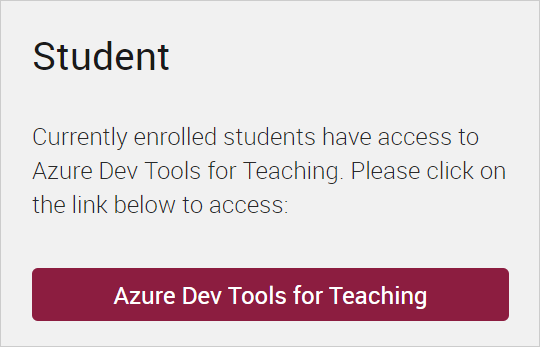
4.Click the blue “Sign In” button on the right-hand side of the page shown.
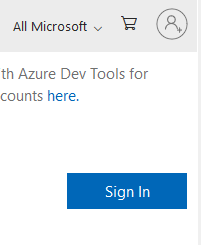
5.Sign in again with your ASU e-mail address, and ASUrite password
6.Click the “Software” option on the left menu
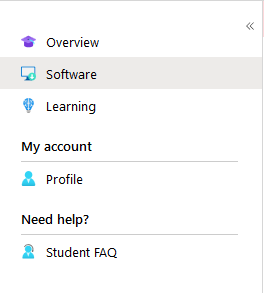
7.A list of different software should now be displayed and be available to download as needed
Azure Dev Tools Licensing Details
This program is available for coursework and personal non-commercial projects. Students are able to use the software even after graduation. Students must be enrolled in science, technology, engineering, and/or mathematics courses for the semester they are taking the class in. Faculty teaching in science, technology, engineering, and/or mathematics courses can also download software from the store for their system for teaching purposes only.