Software Center
Engineering Technical Services provides Software Applications to the Faculty and Staff of the Ira A. Fulton Schools of Engineering via the ETS Software Center. With this tool, users can choose to install applications they need at any time without needing to request IT support and without the need of ‘Administrator’ level accounts. The ETS Software Center is available to all ASU owned Desktops and Laptops running Windows 7 and Windows 10. ETS has close to 100 applications listed on Software Center for Faculty and Staff.
Click the Windows Start Menu and type ‘Software Center’ to find the application. If you don’t see it listed or it doesn’t show any applications, please contact your local Deskside IT Team for assistance.
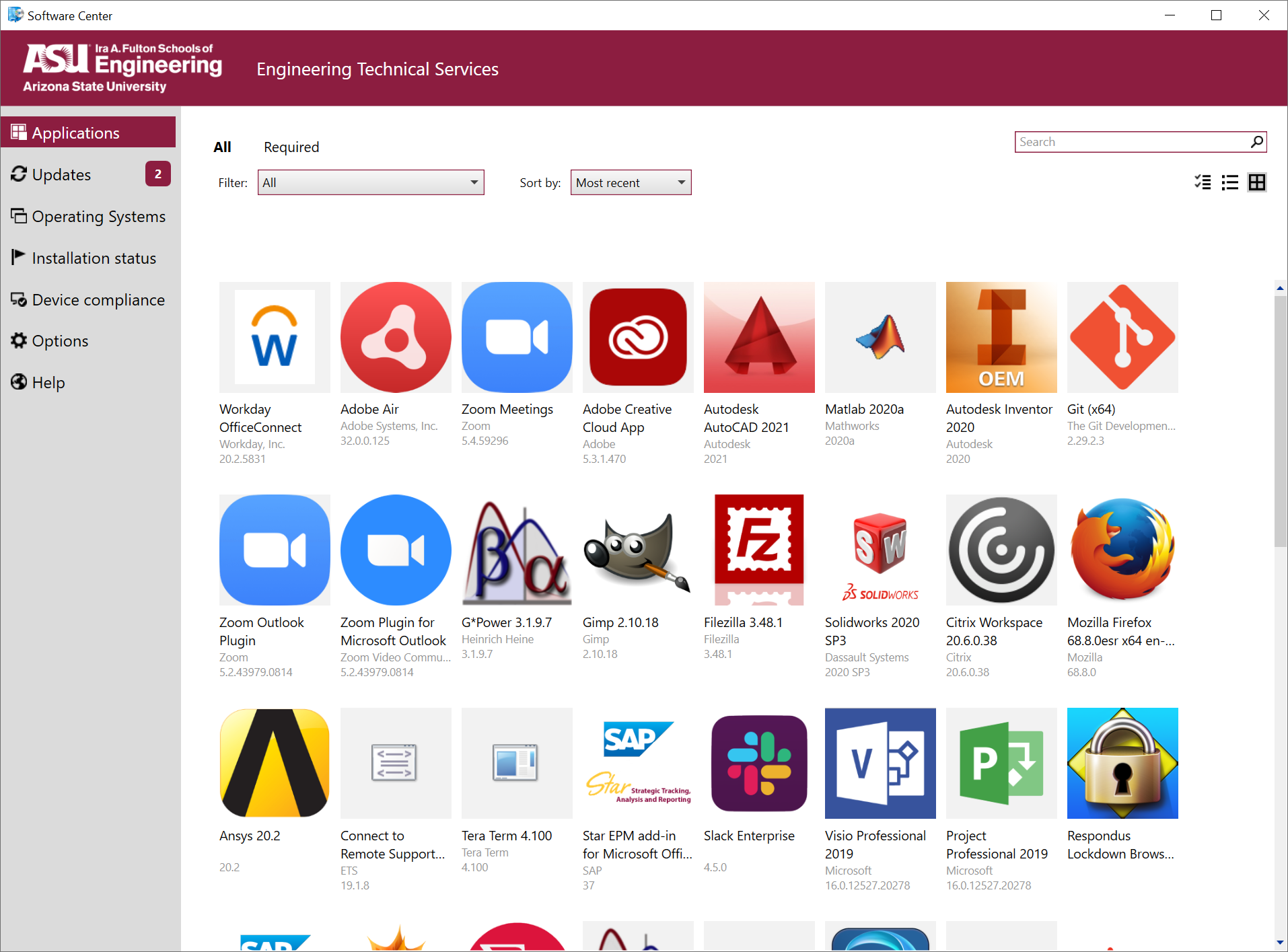
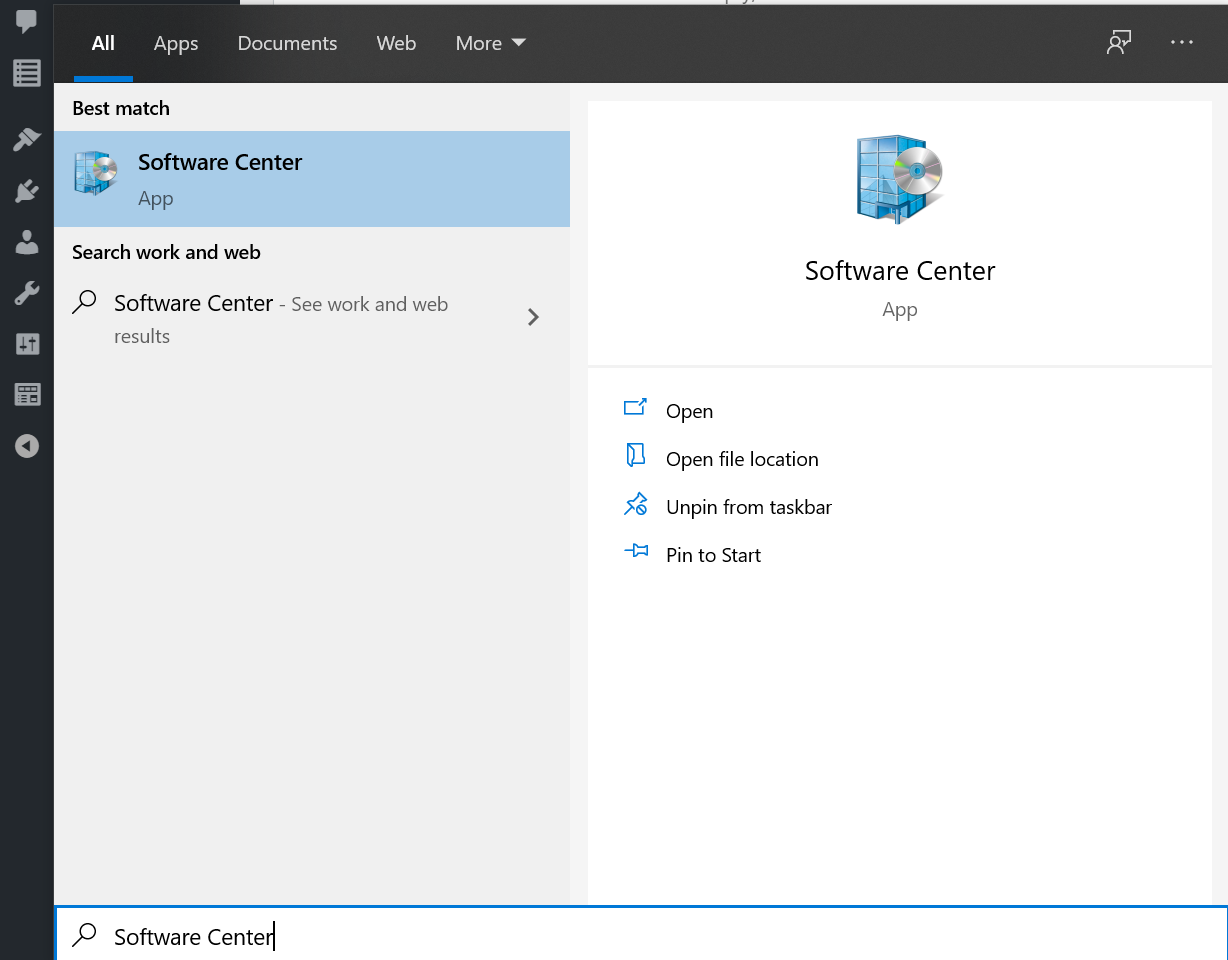
Installing Software
Find the software desired, choose it, and click ‘Install’, and the application will be automatically downloaded and installed. Installations take place in the background, usually without need for user interaction. The Installation Status screen can be used to track installation progress as well as list already installed applications (or Uninstall applications no longer needed).
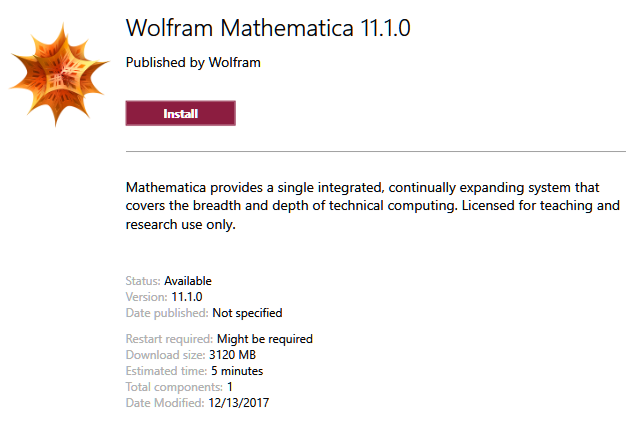
Licensed Software
Many applications are licensed for specific groups of systems or purchased on an individual basis. For these applications, the Software Center provides the option to ‘Request Approval’. The request will be sent to the local Deskside IT Team; once approved, Software Center will notify the user and initiate the installation.
Elevate Admin Access
University Policy requires that systems are not being used by ‘Administrator’ level accounts unless there is a specific need. Installations via Software Center do not require ‘Administrator’ level access. If users still desire temporary ‘Administrator’ level access, they can obtain it via the ‘Elevate Admin Access’ application in Software Center.
NOTE: This application is only available to select Engineering systems. If you need access to this functionality, please contact your School’s IT Manager. For more details about Elevate Admin, click here.
Windows 11 Feature Upgrades
Microsoft releases major feature upgrades for Windows 10 bi-annually. These upgrades are tested by ETS and the Deskside IT Teams, then released via Software Center in a phased roll-out: 10% of systems after 30 days of release, 100% of systems after 60 days of release. Post-install, the first login does take longer than usual.
Software Updates
Applications are kept updated by vendors with minor and major version updates. Most applications installed via Software Center will be kept updated post-installation automatically, without need for user intervention.
System Patches
Windows Updates are also delivered and installed on systems via Software Center without the need for user intervention. These updates release every month and install during Maintenance Windows configured (late nights) by each School’s local Deskside IT Team.
Maintenance Windows
Configured by each School’s local Deskside IT Team, please contact your IT Manager for the schedule or to request an alternate schedule.
Home & Mobile Use
Software Center works best when used from Engineering’s wired network. To use Software Center on mobile or home networks, please note that the use of SSL VPN software is required. Otherwise, applications will still be listed but will fail to download.
Similarly, system patches may fail to automatically install and prompt users for manual installation, performable while SSL VPN is active.